Intégrer RADIO COLLECTION à votre système BOSE SoundTouch, et écoutez le meilleur de la musique Pop Rock
1/ Dans l'application SoundTouch, appuyez sur l'icône Menu en haut à gauche

2/ Sélectionnez Paramètres (settings) > diffuser l'URL de la radio personnalisée (Strem Custom Radio URL)

3/ Dans le champ URL, entrez l'adresse suivante, selon la qualité audio que vous souhaitez :
Lien HD (MP3 320 kbps) : https://www.radioking.com/play/radio-collection/296545
Lien MP3 128 kbps : https://www.radioking.com/play/radio-collection
Lien mobile (AAC 64 kbps) : https://www.radioking.com/play/radio-collection/296542
Lien logiciel m3u : https://api.radioking.io/radio/251653/listen.m3u
4/ Dans le champ Nom, entrez le nom RADIO COLLECTION
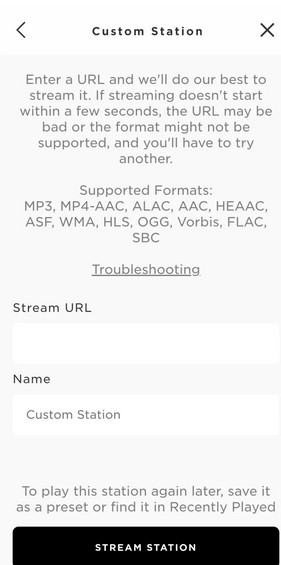
Si + d'informations vous sont nécessaires, vous pouvez vous reporter à l'aide en ligne de BOSE :
en français : https://www.bose.fr/fr_fr/support/articles/HC2469/productCodes/soundtouch_portable_series_i/article.html.html.html
en anglais : https://www.bose.com/en_us/support/articles/HC2469/productCodes/soundtouch_portable_series_i/article.html.html.html

